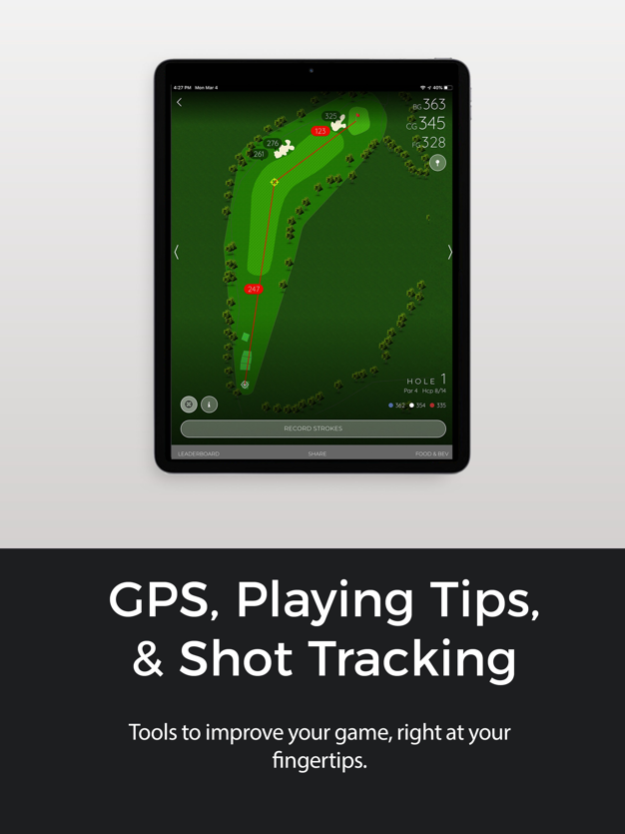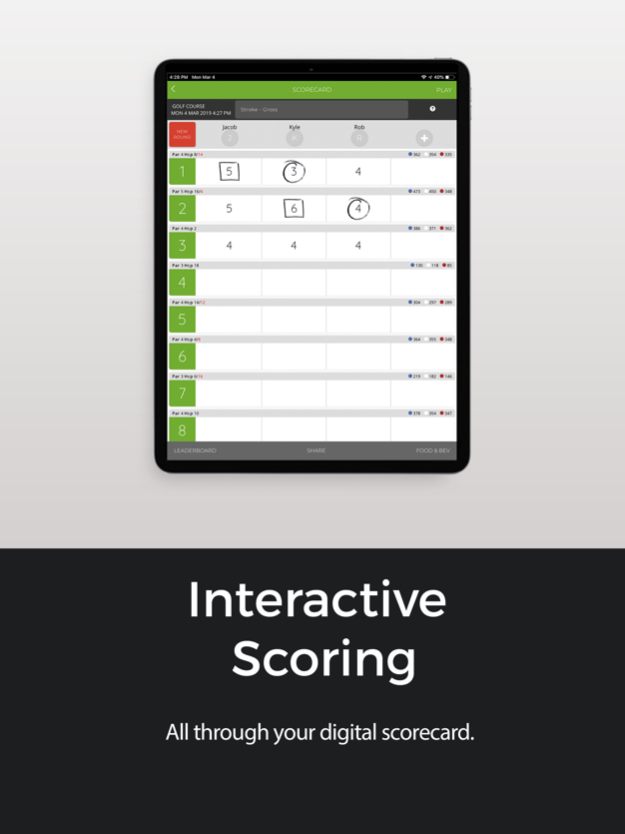Riverwalk GC 11.07.00
Continue to app
Free Version
Publisher Description
Download the Riverwalk GC app to enhance your golf experience!
This app includes:
- Interactive Scorecard
- Golf Games: Skins, Stableford, Par, Stroke Scoring
- GPS
- Measure your shot!
- Golfer Profile with Automatic Stats Tracker
- Hole Descriptions & Playing Tips
- Live Tournaments & Leaderboards
- Book Tee Times
- Course Tour
- Food & Beverage Menu
- Facebook Sharing
- And much more…
Riverwalk Golf Club is located in the heart of San Diego's Mission Valley just minutes from the Convention Center, old town, Qualcomm Stadium, San Diego Airport, and many other san diego attractions. Riverwalk Golf Club offers a 18 hole resort style full length par 72 course complimented by a 9 hole (Sunset) ideally suited for new golfers, beginners, juniors, families, and busy avid golfer.
This San Diego Golf Course boasts mature stands of palm, oak and eucalyptus trees frame undulating fairways and manicured greens, with numerous wetland areas, nearly 100 bunkers and an array of picturesque water features – including four lakes and the San Diego River – creating both strategic diversity and a visually stunning backdrop for golf. While challenging for low handicappers, the course offers multiple tees on each hole, ensuring an enjoyable experience for golfers of all abilities.
Nov 11, 2023
Version 11.07.00
This update has app performance and user experience improvements.
About Riverwalk GC
Riverwalk GC is a free app for iOS published in the Health & Nutrition list of apps, part of Home & Hobby.
The company that develops Riverwalk GC is Touchstone Golf, LLC. The latest version released by its developer is 11.07.00.
To install Riverwalk GC on your iOS device, just click the green Continue To App button above to start the installation process. The app is listed on our website since 2023-11-11 and was downloaded 1 times. We have already checked if the download link is safe, however for your own protection we recommend that you scan the downloaded app with your antivirus. Your antivirus may detect the Riverwalk GC as malware if the download link is broken.
How to install Riverwalk GC on your iOS device:
- Click on the Continue To App button on our website. This will redirect you to the App Store.
- Once the Riverwalk GC is shown in the iTunes listing of your iOS device, you can start its download and installation. Tap on the GET button to the right of the app to start downloading it.
- If you are not logged-in the iOS appstore app, you'll be prompted for your your Apple ID and/or password.
- After Riverwalk GC is downloaded, you'll see an INSTALL button to the right. Tap on it to start the actual installation of the iOS app.
- Once installation is finished you can tap on the OPEN button to start it. Its icon will also be added to your device home screen.